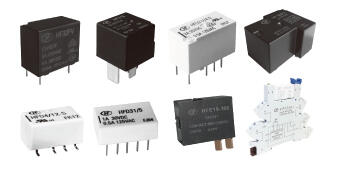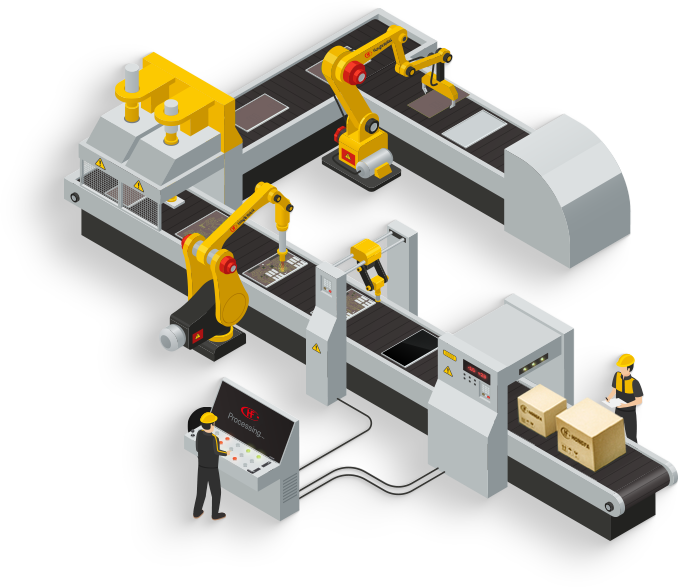By continuously innovating and relentlessly pursuing high quality, Hongfa provides users with satisfactory products and solutions, and is committed to bringing people a more comfortable and convenient life.
- Built a deeply integrated production and manufacturing industrial chain
- Establishing a core advantage in the basic industries of front-end and back-end which is hard to imitate.
Leading Global Relay Manufacturer
Industries And Solutions
HONGFA TECHNOLOGY FOR A BETTER LIFE
Professional automation equipment manufacturer

Home Appliances
Hongfa is supporting the world's first-class home appliance brands with a full range of relay specifications for air-conditioners, refrigerators, washing machines and other applications.

New Energy
Hongfa provides high voltage DC relays, photovoltaic relays, contactors, circuit breakers, capacitors and other products for photovoltaic, wind power, new energy vehicles and charging piles.

Industrial Control
As a professional manufacturer of industrial relays and contactors, Hongfa provides products for major industrial control and automation companies around the world.

Automotive Industry
Hongfa maintains a stable relationship with global famous OEMs and Tier1 suppliers. Hongfa provides automotive relays, high voltage DC relays, BCM, BDU, PDU, oxygen sensors.
Key Industry Applications
Key Solutions